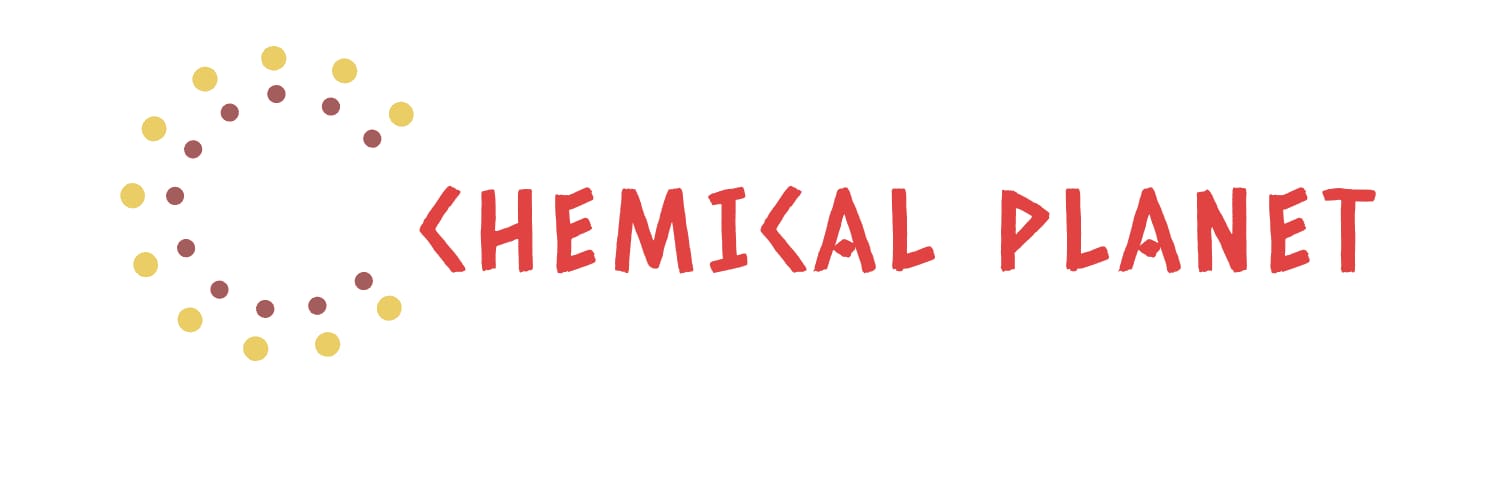WELCOME TO THE PAYMENT PAGE Chemical Planet.
We only accept the following options for payment of orders:
- Apple Pay
- Bitcoin(BTC)
- CashApp
- E-Transfer (Canadian Clients only)
- PayPal
- Venmo
- Zelle
BELOW IS A QUICK GUIDE ON HOW TO BUY BITCOIN.
To buy Bitcoin on MoonPay.com, please follow these steps:
- Go to the MoonPay website and select “Buy Crypto” from the menu.
- Choose the cryptocurrency you want to purchase, in this case, Bitcoin.
- Enter the amount of Bitcoin you want to buy (The total amount of your order) and select the currency you want to pay with (The currency of your Country).
- Provide your Bitcoin wallet address where you want to receive your Bitcoin. [Bitcoin (BTC): bc1qmejsdzsfqk9gf9kh4rjyerw4dy47xqfr3edy34
- Enter your personal information, including your full name, email address, and phone number.
- Provide your payment information, which may include your debit or credit card details, bank account information, or other payment options.
- Review your purchase details and confirm your order.
- Wait for your Bitcoin to be transferred to your wallet, which may take a few minutes to several hours, depending on the network congestion.
Once this process is complete, we will process and ship out your order in the next 24 hours, with tracking provided